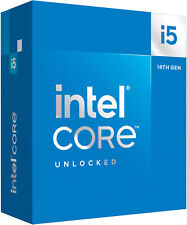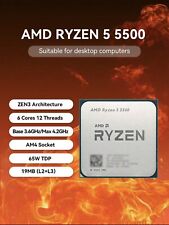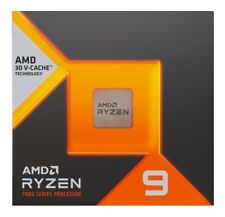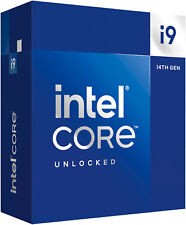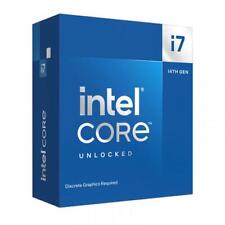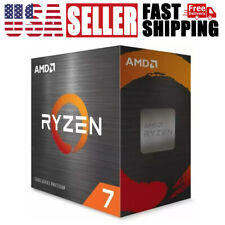-
On exit : dirty bit is always set
Earlier versions of KNOPPIX always automatically unmounted any mounted devices on "halt" (init 0) or "reboot" (init 6) if the user had forgotten to do so.
Recently (since at least 7.4.2, maybe a lot earlier) this kind feature was removed; and then, in any future session, attempting to mount an external device, one might get the error message "device not properly unmounted". No problem, easily managed.
But on 8.2.0 I find that the boot device is itself left "dirty". Bu this I mean:
I operate KNOPPIX from a USB boot flash drive /dev/sda1. Every time I start up, if I try
$ dosfsck -r /dev/sda1
then I get
0x41 : Dirty bit is set. Fs was not properly unmounted and some data may be corrupt.
So, on exiting KNOPPIX, not even the boot device (let alone any others mounted during a session) is unmounted. This, surely, is an oversight.
Can anything be done manually just before exit? I tried the obvious "umount /dev/sda1" and "umount /mnt-system" but got the same error message "device is in use".
Any ideas? Thank you for your help!
Fergus
-
Hi Fergus,
I am a very very newbie!
I suggest you to exit "PROPERLY ALL APPLICATIONS"
opened ( included those you MIGTH have forgotten!!!!).
before "exiting any SESSION".
I haveencountered almost such a problem with some
older versions.
I used the "trick" completed, sometimes, with the "windows
chkdsk program" (the corresponding of"fsck program"
on the the "Fat Partition"
Good luck !
knp
 Posting Permissions
Posting Permissions
- You may not post new threads
- You may not post replies
- You may not post attachments
- You may not edit your posts
-
Forum Rules


Intel Core i7-7700 3.60GHz Quad-Core CPU
$41.89
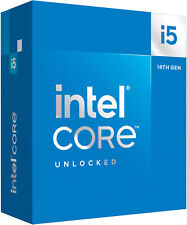
Intel - Core i5-14600K 14th Gen 14-Core 20-Thread - 4.0GHz (5.3GHz Turbo) Soc...
$306.99
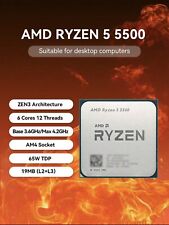
AMD - Ryzen 5 5500 3.6 GHz Six-Core AM4 Processor
$69.99

Intel Core i5-8500 6-Core 3.0GHz Desktop CPU (SR3XE)
$44.99
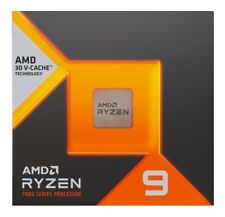
AMD Ryzen 9 7900X3D Gaming Processor - 12 Core And 24 Threads - 5.60 GHz Max Boo
$349.00
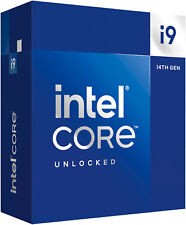
Intel - Core i9-14900K 14th Gen 24-Core 32-Thread - 4.4GHz (6.0GHz Turbo) Soc...
$619.99

AMD Ryzen 5 4500 6-Core 3.6GHz Socket AM4 65W CPU Desktop Processor
$79.00
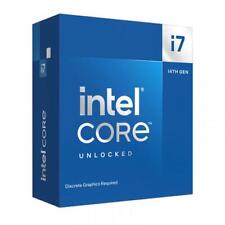
Intel Core i7-14700KF Unlocked Desktop Processor
$419.99
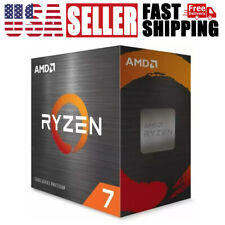
AMD Ryzen 7 5800X Processor 8 Cores 4.7GHz Socket AM4 Box - 100-100000063WOF
$169.99

Intel Core i7-7800x 6 Core 3.5GHz FCLGA2066 Desktop Processor
$37.47



 Reply With Quote
Reply With Quote