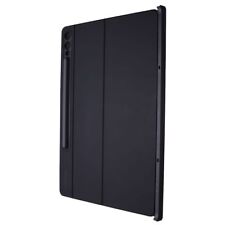-
Senior Member
registered user
How to correct registry errors without removing the Persistent files?
For a long time, I have not visited the Knoppix forum, as I am very busy writing my book. I also relaxed with the positive fate of Knoppix and the forum. I was certain that the forum shall continue to do well and prosper because of the joining of a few new members who were very competent. More competent than I am 
I use Knoppix Image 7.2.0 with LibreOffice version 4.0.3.3(Build Id. 400m0(Build:3)) I use this persistently, with an entire hard drive and not an raiserfs filesystem within the partitionn.
I have added a few packages over time to enhance functionality and customisation. I don't need to change this version as this version is perfect for me. I know if I remove the persistent files in the HDD and reboot the Knoppix fresh, the problems will go away.
Unfortunately, so will my system-wide settings.
Of late, I get this registry error when I click to open LibreOffice.
When I read and click Okay, it closes.
The problem is that everything came with the knoppix ISO image and there is no additional Installation CD.
The program cannot be started.
The service manager is not available.
("spurious end tag in file:///home/knoppix/.config/libreoffice/4/user/uno_packages/cache/registry/com.sun.star.comp.deployment.component.PackageRegi stryBackend/common_.rdb")
Start setup application to repair the installation from CD, or the folder containing the installation packages.
I have tried with renaming the common_.rdb file. I also tried copying the said file from my desktop to my laptop, but then the application doesn't start at all.
What else to do?
Shall I replace the Knoppix Image extracted from the ISO and copied to the HDD? Is it necessary? The entire system is doing fine!
Last edited by rajibando; 02-21-2018 at 06:35 AM.
Reason: minor enhancements, clarifications, comprehension
 Posting Permissions
Posting Permissions
- You may not post new threads
- You may not post replies
- You may not post attachments
- You may not edit your posts
-
Forum Rules


Case For Samsung Galaxy Tab A9/ A9+ 5G/ A9 Plus Kids Shockproof Cover with Stand
$16.99

Samsung Galaxy Tab S9/S9+/S9 Ultra S Pen - Black - OEM Original
$29.99

Samsung Galaxy Tab A9 plus
$130.00

Samsung Galaxy Tab A8 10.5" SM-X200 64GB Wifi Only Tablet Open Box
$139.99

Samsung Galaxy Tab A 32GB, 10.1in, WiFi ONLY
$80.00

Samsung Galaxy 12.4 Inch Slim Keyboard For S7+ | S7 FE | S8+ | S8+ 5G EF-DT730
$49.99

Samsung - S Pen Creator Edition - White
$38.00

Samsung 512GB PM981 NVMe Gen 3x4 80mm SSD MZ-VLB512A 09Y4V9
$23.99

OEM Samsung Galaxy Tab S9 Ultra 14.6" Book Cover Keyboard, Black, EF-DX915UBEGUJ
$157.99
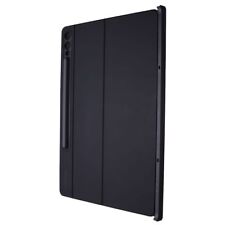
Samsung Official Book Cover Keyboard for Galaxy Tab S9+ / Tab S9+ 5G (Black)
$131.99



 Reply With Quote
Reply With Quote